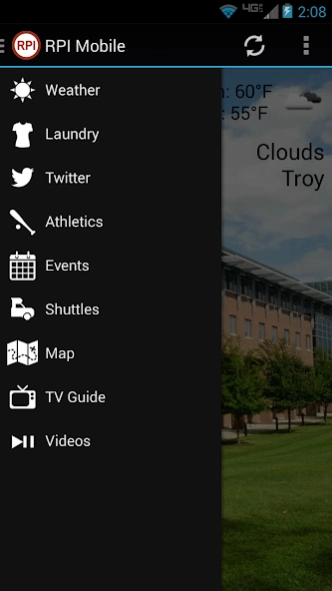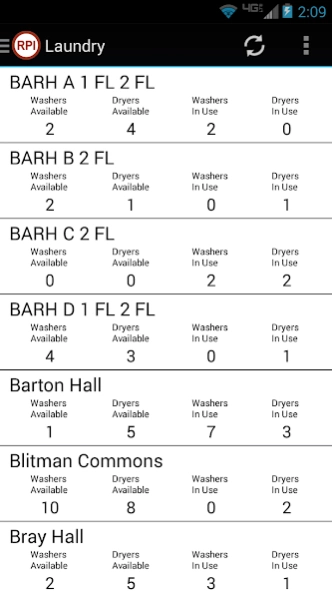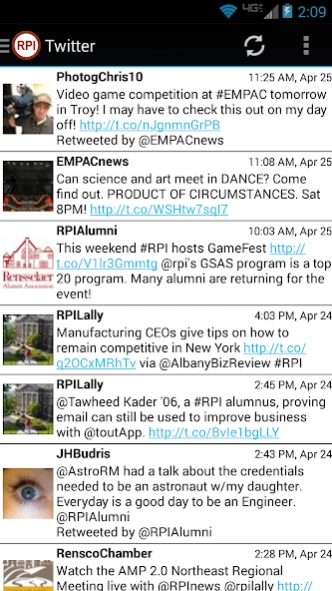RPI Mobile 1.0.6
Continue to app
Free Version
Publisher Description
RPI Mobile - Get all of the information you ever wanted about campus and more with RPI Mobile
RPI Mobile brings all of the great data sources from around the Rensselaer Polytechnic Institute campus into a clean, native format featuring:
- Troy local weather
- Laundry machine statuses
- Twitter feeds
- Athletics news
- Events listings
- Shuttle Tracker
- Campus Map
- TV Guide channel listings
- YouTube channel link
RPI Mobile is an open source project through the Rensselaer Center for Open Source (RCOS) at Rensselaer Polytechnic Institute. The source code for RPI Mobile is licensed under Apache v2.0.
The project on the RCOS site:
http://rcos.rpi.edu/projects/rpi-mobile-for-android1/
The source code and license are located at:
http://github.com/rpi-mobile/RPIMobile-Android/
The source code for RPI Mobile is licensed under the Apache v2.0 License.
Authors:
Alex Karcher
Peter Piech
Jacob Abramson
Contributors:
Gabe Perez
Robert "Nick" Hannum
Other versions of the app include the iOS version:
http://rcos.rpi.edu/projects/rpi-mobile/
http://github.com/rpi-mobile/RPIMobile-iOS
And the back-end server functionality:
https://github.com/rpi-mobile/RPIMobile-Server
About RPI Mobile
RPI Mobile is a free app for Android published in the PIMS & Calendars list of apps, part of Business.
The company that develops RPI Mobile is Peter Piech. The latest version released by its developer is 1.0.6.
To install RPI Mobile on your Android device, just click the green Continue To App button above to start the installation process. The app is listed on our website since 2015-11-13 and was downloaded 4 times. We have already checked if the download link is safe, however for your own protection we recommend that you scan the downloaded app with your antivirus. Your antivirus may detect the RPI Mobile as malware as malware if the download link to edu.rpi.rpimobile is broken.
How to install RPI Mobile on your Android device:
- Click on the Continue To App button on our website. This will redirect you to Google Play.
- Once the RPI Mobile is shown in the Google Play listing of your Android device, you can start its download and installation. Tap on the Install button located below the search bar and to the right of the app icon.
- A pop-up window with the permissions required by RPI Mobile will be shown. Click on Accept to continue the process.
- RPI Mobile will be downloaded onto your device, displaying a progress. Once the download completes, the installation will start and you'll get a notification after the installation is finished.